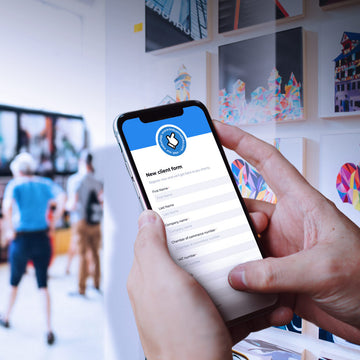Printhead nozzles can become clogged for several reasons, such as lack of use, dried ink, or dust buildup. To prevent this from happening, it's recommended to use your printer regularly and run the automatic cleaning cycle at least once a month. There are also cleaning cartridges available for each printer brand designed to clean the printhead nozzle.
Manual cleaning of an Epson printhead
Printers require occasional maintenance to keep them in good working condition. One of the most crucial aspects of printer maintenance is cleaning the printhead. Over time, printheads can become dusty, dirty, and clogged with ink, requiring periodic cleaning. While some printers have automatic printhead cleaning systems, they may not always be effective. In such cases, manual cleaning of the printhead is necessary to ensure printing success.
The following step-by-step guide will help you unclog your Epson printhead nozzle. Please follow the instructions carefully to avoid any damage to your printer. The instructions may vary depending on the model. Refer to your owner's manual for specific instructions on printhead cleaning.
Step-by-step guide to clean Epson printhead
-
Run the auto clean cycle: Access your printer software and run the auto clean cycle. If the printhead is still clogged, move to the next step.
-
Remove ink cartridges: Take out the ink cartridges from your printer and store them in a ziplock bag or an airtight container.
-
Clean the printhead nozzles: Dampen a microfiber cloth with distilled water and carefully clean the printhead to remove dried ink.
-
Replace ink cartridges: Put the ink cartridges back in the printer.
-
Run a print test: Print something to check if the nozzle is clean.
-
Repeat cleaning process: If the nozzle is still clogged, make a solution of half distilled water and half glass cleaning product. Dampen a microfiber cloth and clean the printhead again. Replace the ink cartridges and run a print test.
-
Soak the printhead: Microwave a solution of distilled water and glass cleaning product until slightly warm. Soak the printhead nozzle in the solution for 10-15 minutes, dry with a microfiber cloth and allow to dry completely. Replace the dry nozzle and ink cartridges and run another print test. If the nozzle is still clogged, contact the printhead manufacturer for assistance.
Consumables from industrialinks.com
Please have a look at our Consumables.