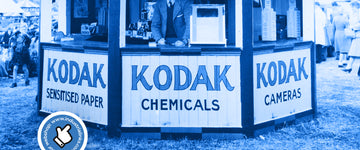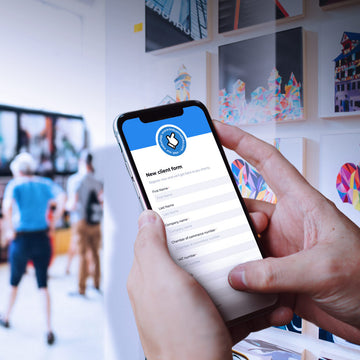7-step printing application guide for KODACOLOR Direct to Film (DTF) / Film to Fabric (FTF) Transfer Film
May 09, 2022
Kodak KODACOLOR tells us its FTF (Film-to-Fabric) / DTF (Direct-to-Fabric) printing system can be used with most modified inkjet printers. The system involves three simple components: KODACOLOR Powder, KODACOLOR Film and Inks specially designed to be used in the film-to-fabric application.
Benefits of DTF / FTF
The benefits of DTF / FTF include the ability to print on a wide variety of fabrics (e.g. natural fabrics, polyester, nylon, rayon, blends, and cotton); less investment in hardware for startup; and more flexibility to accept customer printing projects.
These 7 steps will guide you through the process:
Step 1: printing on film
Using a DTF inkjet printer, insert Kodak DTF/FTF transfer film in printer paper tray or on paper roll holder. For Dark shirts: print color image on the film / print white image layer on top of the color image. For Light shirts: print color image on the film.
Step 2: powder application
Apply the Kodak DTF/FTF hot-melt powder uniformly on top of the wet print. White powder may be used for all applications or black powder my be chosen for dark work. Powder may be sprinkled manually onto the print in a tray and agitated to cover print completely. An automated commercial shaker may also be used for powder application. Ensure that the powder is evenly spread over the printed surface of the film. Carefully remove excess powder.
Step 3: melting the powder
Place the film with the printed image and the applied powder in a curing oven and heat for 2-3 minutes at 100-120oC. Or place the film inside a heat press, hovering and not applying pressure. A 4 to 7 mm gap between the film and the heat press top plate is recommended, for 3-5 minutes at 140-150oC. Do not completely close the press.
Step 4: pre-pressing
Pre-press the fabric prior to transfer of the image by the film for 2 to 5 seconds. Pre-pressing will flatten the fabric and remove excess humidity contained in the fabric. Pre-pressing helps in successful transfer of the image from the film onto the fabric.
Step 5: transfer
The film with the image and the melted powder is placed on the pre-pressed fabric in the heat press. Press/Cure the image to the fabric for 10-20 seconds at 160-180oC.
Step 6: cold peel
Allow the film/image attached to the fabric to cool completely. Separate the film from the fabric, leaving the desired image on the fabric.
Step 7: post-pressing
A post-press process is highly recommended for best results and high-performance parameters such as wash and rub fastness. Re-press the image on the fabric for 10-20 seconds at 160-180oC.
More information
Please feel free to reach out to our specialists via the contact form.